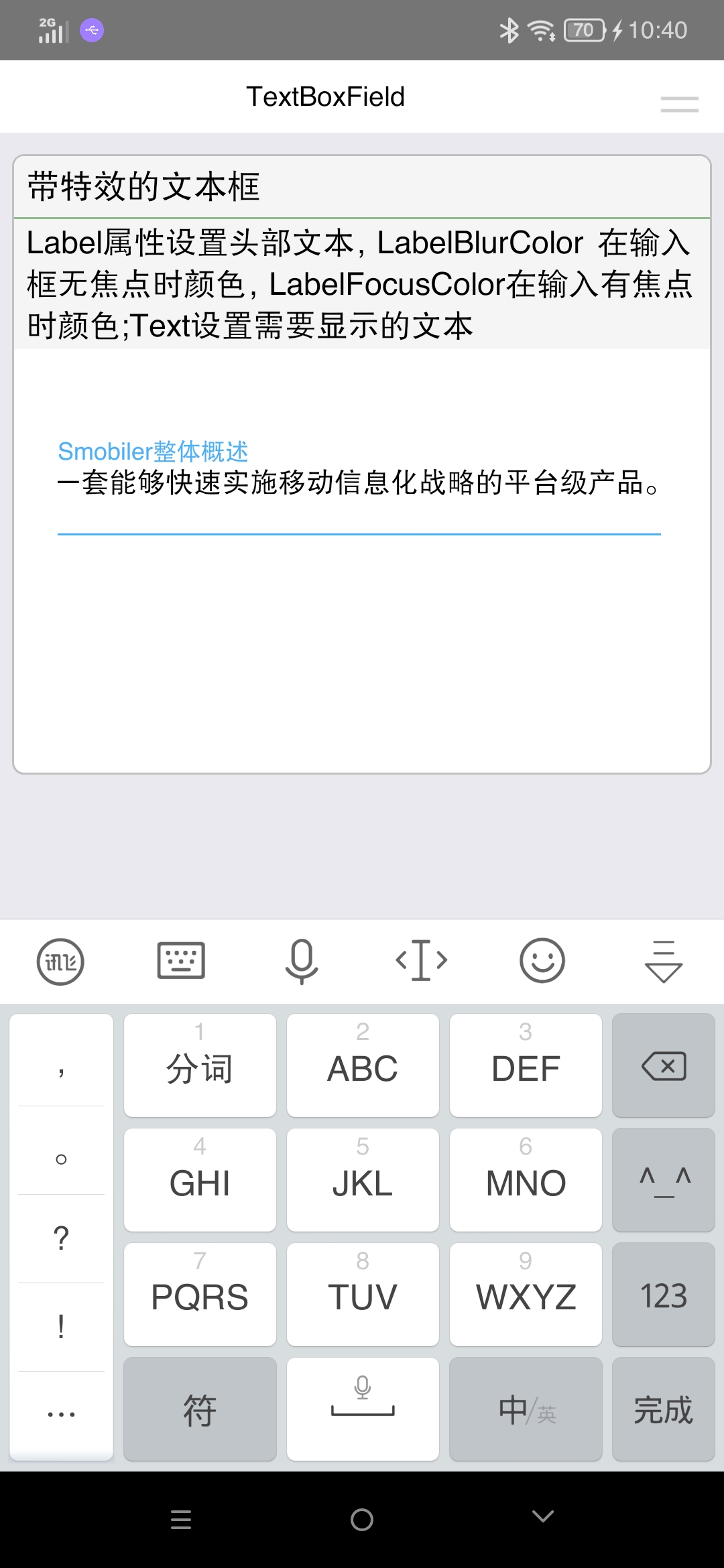-
预览
-
代码
手机端效果
demoTextBoxField.cs
demoTextBoxField.Designer.cs
-
using System; using System.Collections.Generic; using System.Linq; using System.Text; using Smobiler.Core; using Smobiler.Core.Controls; namespace Smobiler.Tutorials.Plugins { partial class demoTextboxField : Smobiler.Core.Controls.MobileForm { public demoTextboxField() : base() { //This call is required by the SmobilerForm. InitializeComponent(); } private void title1_ImagePress(object sender, EventArgs e) { this.Close(); } } } -
using System; using Smobiler.Core; namespace Smobiler.Tutorials.Plugins { partial class demoTextboxField : Smobiler.Core.Controls.MobileForm { #region "SmobilerForm generated code " //SmobilerForm overrides dispose to clean up the component list. protected override void Dispose(bool disposing) { base.Dispose(disposing); } //NOTE: The following procedure is required by the SmobilerForm //It can be modified using the SmobilerForm. //Do not modify it using the code editor. [System.Diagnostics.DebuggerStepThrough()] private void InitializeComponent() { this.title1 = new Smobiler.Core.Controls.Title(); this.panel1 = new Smobiler.Core.Controls.Panel(); this.panel2 = new Smobiler.Core.Controls.Panel(); this.labContent = new Smobiler.Core.Controls.Label(); this.labTitle = new Smobiler.Core.Controls.Label(); this.textBoxField1 = new Smobiler.Plugins.TextBoxField(); // // title1 // this.title1.Name = "title1"; this.title1.ResourceID = "angle-left"; this.title1.Size = new System.Drawing.Size(0, 30); this.title1.Text = "TextBoxField"; this.title1.ImagePress += new System.EventHandler(this.title1_ImagePress); // // panel1 // this.panel1.Controls.AddRange(new Smobiler.Core.Controls.MobileControl[] { this.panel2}); this.panel1.Flex = 1; this.panel1.Name = "panel1"; this.panel1.Scrollable = true; this.panel1.Size = new System.Drawing.Size(0, 100); // // panel2 // this.panel2.BackColor = System.Drawing.Color.White; this.panel2.Border = new Smobiler.Core.Controls.Border(1F); this.panel2.BorderColor = System.Drawing.Color.Silver; this.panel2.BorderRadius = 5; this.panel2.Controls.AddRange(new Smobiler.Core.Controls.MobileControl[] { this.labContent, this.labTitle, this.textBoxField1}); this.panel2.Location = new System.Drawing.Point(5, 9); this.panel2.Name = "panel2"; this.panel2.Size = new System.Drawing.Size(290, 257); // // labContent // this.labContent.BackColor = System.Drawing.Color.WhiteSmoke; this.labContent.FontSize = 15F; this.labContent.Location = new System.Drawing.Point(0, 26); this.labContent.Name = "labContent"; this.labContent.Padding = new Smobiler.Core.Controls.Padding(5F); this.labContent.Size = new System.Drawing.Size(290, 54); this.labContent.Text = "Label属性设置头部文本,LabelBlurColor 在输入框无焦点时颜色,LabelFocusColor在输入有焦点时颜色;Text设置需要显示的文本"; // // labTitle // this.labTitle.BackColor = System.Drawing.Color.WhiteSmoke; this.labTitle.Border = new Smobiler.Core.Controls.Border(0F, 0F, 0F, 1F); this.labTitle.BorderColor = System.Drawing.Color.DarkSeaGreen; this.labTitle.FontSize = 16F; this.labTitle.Name = "labTitle"; this.labTitle.Padding = new Smobiler.Core.Controls.Padding(5F); this.labTitle.Size = new System.Drawing.Size(290, 26); this.labTitle.Text = "带特效的文本框"; // // textBoxField1 // this.textBoxField1.Label = "Smobiler整体概述"; this.textBoxField1.LabelFocusColor = System.Drawing.Color.FromArgb(((int)(((byte)(76)))), ((int)(((byte)(176)))), ((int)(((byte)(249))))); this.textBoxField1.Location = new System.Drawing.Point(18, 103); this.textBoxField1.Name = "textBoxField1"; this.textBoxField1.Size = new System.Drawing.Size(250, 127); this.textBoxField1.Text = "显示的内容:Smobiler专注为开发者提供极致体验,是一套能够快速实施移动信息化战略的平台级产品。在快速实现系统建设目标的同时,提供了统一的移动技术标准和安全规" + "范"; // // demoTextboxField // this.Controls.AddRange(new Smobiler.Core.Controls.MobileControl[] { this.title1, this.panel1}); this.Layout = Smobiler.Core.Controls.LayoutPosition.Relative; this.Name = "demoTextboxField"; } #endregion private Core.Controls.Title title1; private Core.Controls.Panel panel1; private Core.Controls.Panel panel2; private Core.Controls.Label labContent; private Core.Controls.Label labTitle; private Smobiler.Plugins.TextBoxField textBoxField1; } }